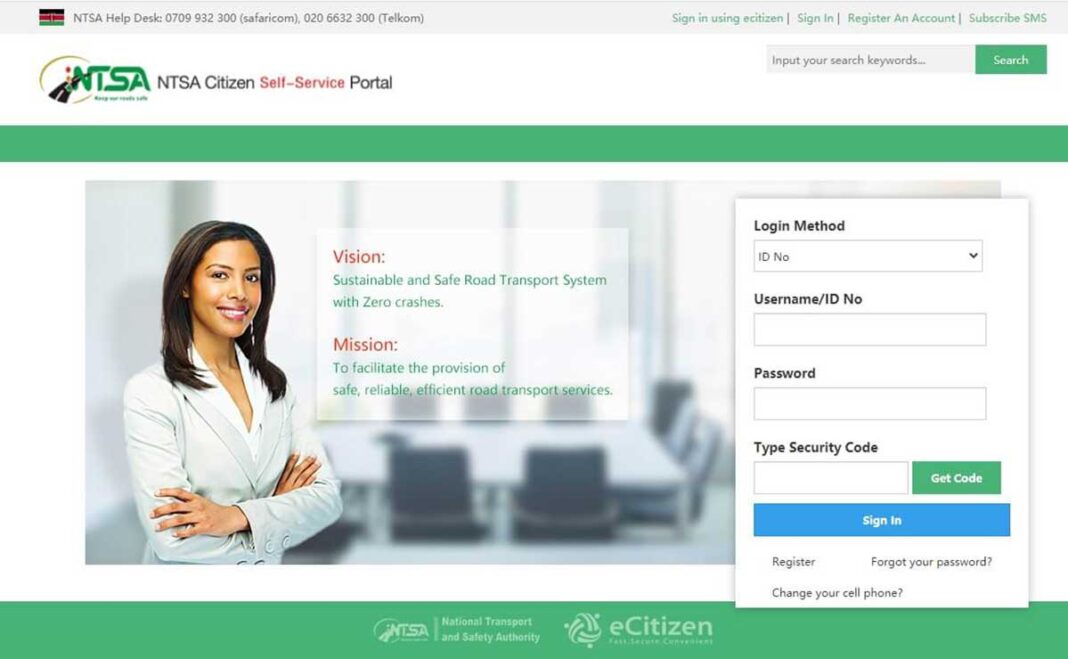NTSA migrated to a New TIMS Portal. This is in an effort to better their services. We are in a digital era and such portals are created to reduce congestions in offices as well as to provide the services to a larger number.
The NTSA portal is accessible from both a mobile device (smart phone) and a computer. The New Portal was created to manage the following services offered by NTSA:
- Vehicle Registration (New Registration and Reregistration)
- Motor Vehicle Ownership Transfer (Click here to view Logbook Transfer Fees)
- Vehicle Inspection (Booking and Payment)
- Vehicles Records Management
The access to the portal is free to all registered users. This implies that registration to the TIMS Portal is free.
However, the services offered on the NTSA portal are payable. The following are the categories of users who can register on TIMS:
- Individual
- Dealer
- Financial Institution
- Company
- Driving School
If you are not registered and you need to do so, click on the following link for registration: https://timsvirl.ntsa.go.ke
NTSA Customer Support Contact details for TIMS
WhatsApp: 0797556354
E-mail: info@ntsa.go.ke and complaints@ntsa.go.ke
If you are not registered and you need to do so, click on the following link for registration: NTSA TIMS
How to log in to the TIMS Portal
The following link will take you to the log in page of the New TIMS. https://timsvirl.ntsa.go.ke/
Click on the link then enter your username and password. Then Click on GET CODE.
The code shall be sent to the mobile number that you registered with. Input the code received on the Security Code area.
Then Click on Sign in. Kindly note that the security code expires after a short while.
The following image shows how the log in page looks like.
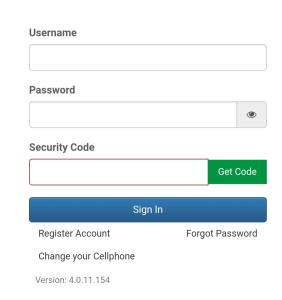
Once you have log in, you will be able to access the different services offered on the portal.
The images below will show you a glimpse of how the portal looks like.
For more NTSA services, visit the NTSA website.